
Get More Battery, Without Sacrificing Performance
The Mac menu bar app that automates Low Power Mode with one-click toggles, app triggers, and battery time predictions.
One-time payment – $1.99
Battery anxiety is killing your productivity
Manual toggles waste your focus
MacOS doesn't offer you a clear and quick way to toggle Low Power Mode, and no way to automate it.
Generic battery apps drain resources
Bulky utilities chew CPU and ignore the apps you actually rely on, so your battery still empties.
Low Power Mode kills performance
Apple's Low Power Mode slashes CPU and GPU speed by up to 30%, throttling everything, even the apps where you need full performance.
TurtleBar turns anxious battery checks into deliberate, calm sessions
Power management, perfected. TurtleBar gives you the control Apple forgot—it's not just a battery saver; it's a workflow enhancer.
Featherweight
Written in Swift. Uses < 1% CPU. You won't even know it's there.
Privacy First
Zero telemetry. Zero tracking. Everything stays on your Mac.
Native & Fast
Built for macOS. Instant response, zero lag.
Precision Rules
Automatically toggle Low Power Mode when specific apps launch. Keep Xcode fast, keep Slack efficient.
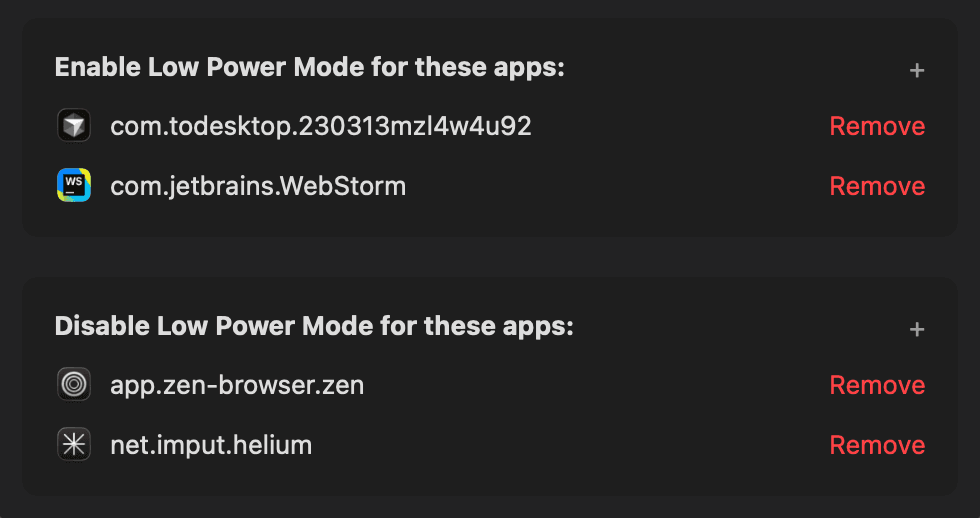
Smart Triggers
Turn on power saving after X minutes of inactivity, or when battery reaches a specific percentage. Your rules, your control.
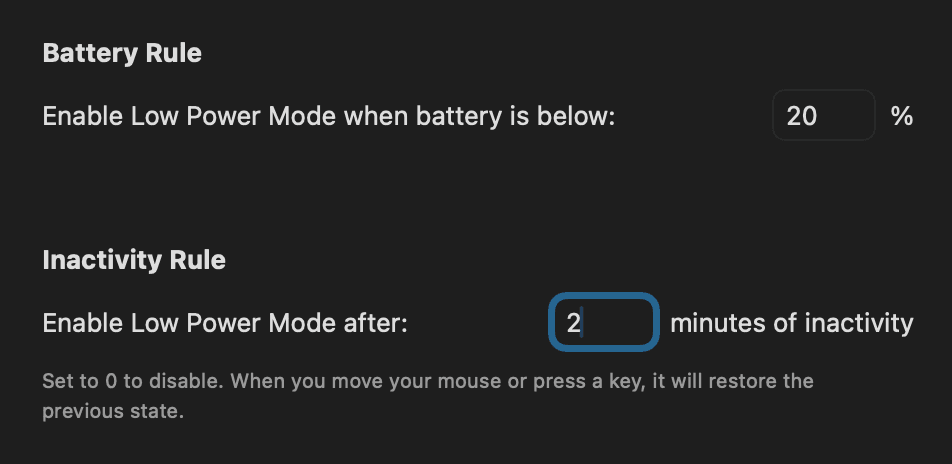

hey, i'm soren
(the guy who made turtlebar)
my mac kept dying too early.
low power mode was hidden, third‑party tools were messy, and performance always took a hit.
i wanted something simple, one click, in the menu bar, that just worked. so i built it.
turtlebar is my way to make battery saving effortless and quiet.
if that sounds useful, i’d love for you to try it soon.
Simple pricing, forever
Pay once, use forever. No subscriptions, no hidden fees.
Standard
Perfect for individuals who want complete battery control
- Time left or end time in menu bar
- One-click menu bar toggle
- Unlimited app triggers
- Works on Apple Silicon Macs
Team (5 seats)
For small teams who want to deploy TurtleBar across multiple Macs
- 5 device licenses included
- Team deployment guide
- Time left or end time in menu bar
- Priority email support
Secure payment via Stripe • 14-day money-back guarantee • Instant download
Your questions answered
Get more battery without losing performance
One-time $1.99 • 14-day refund • Secure Stripe • Works offline